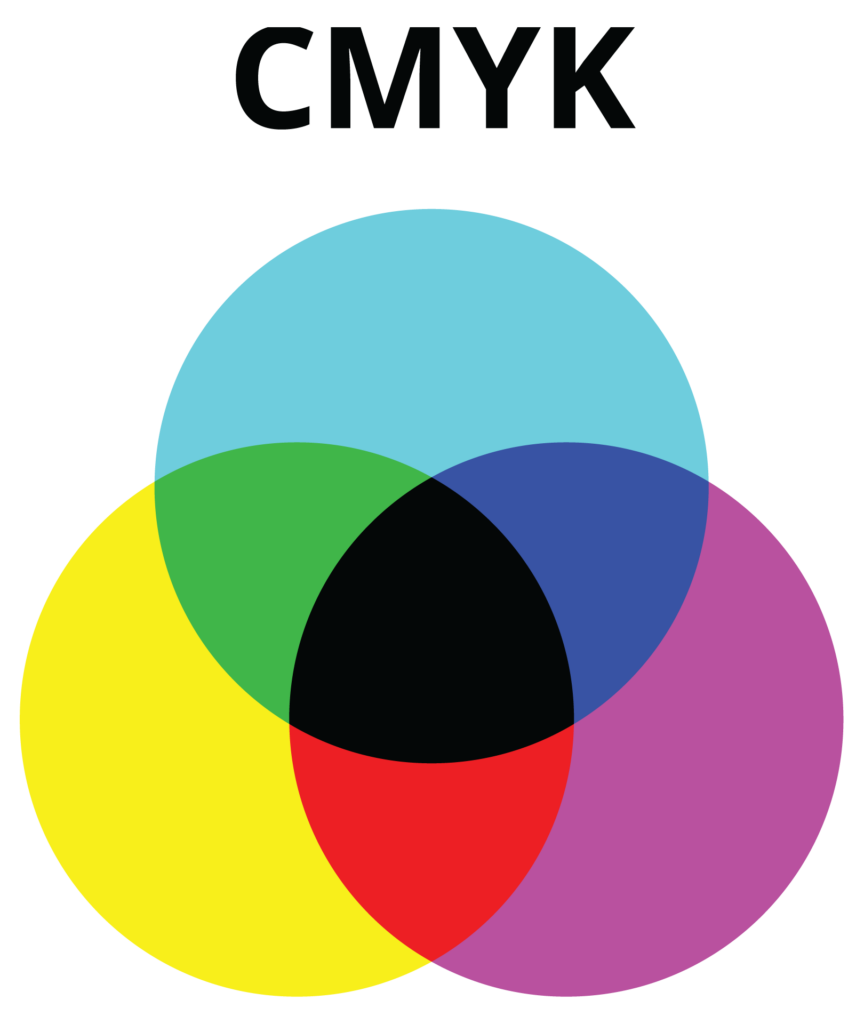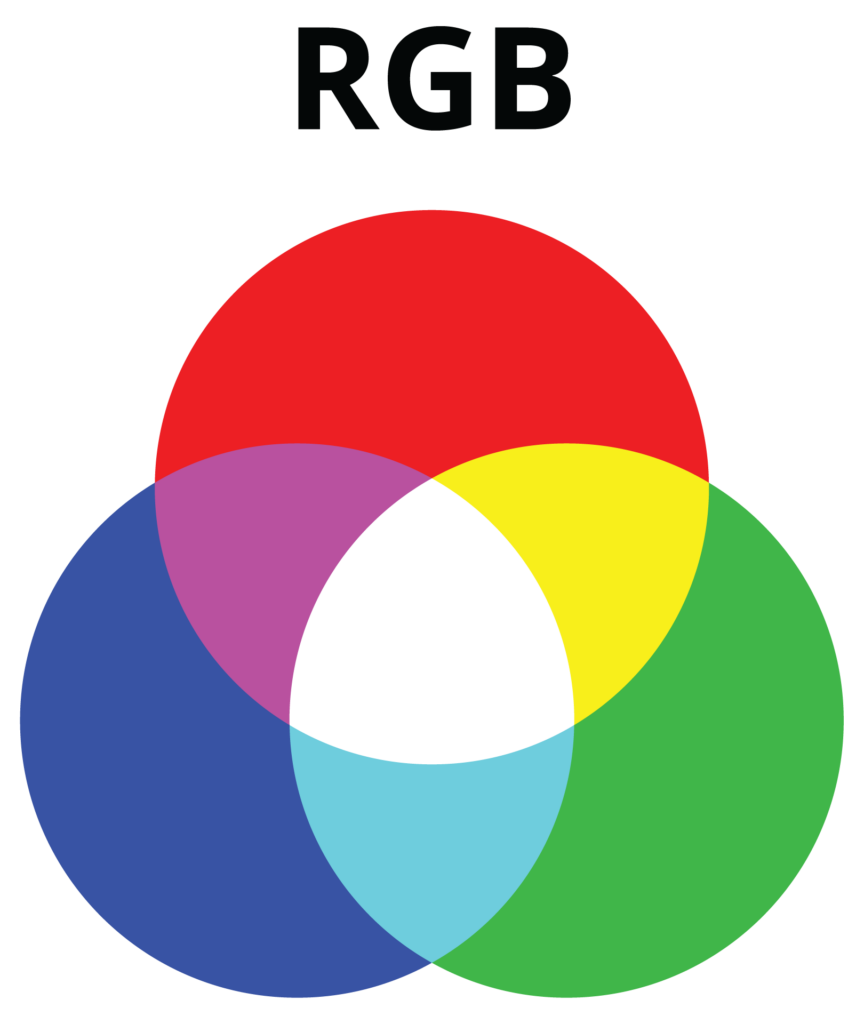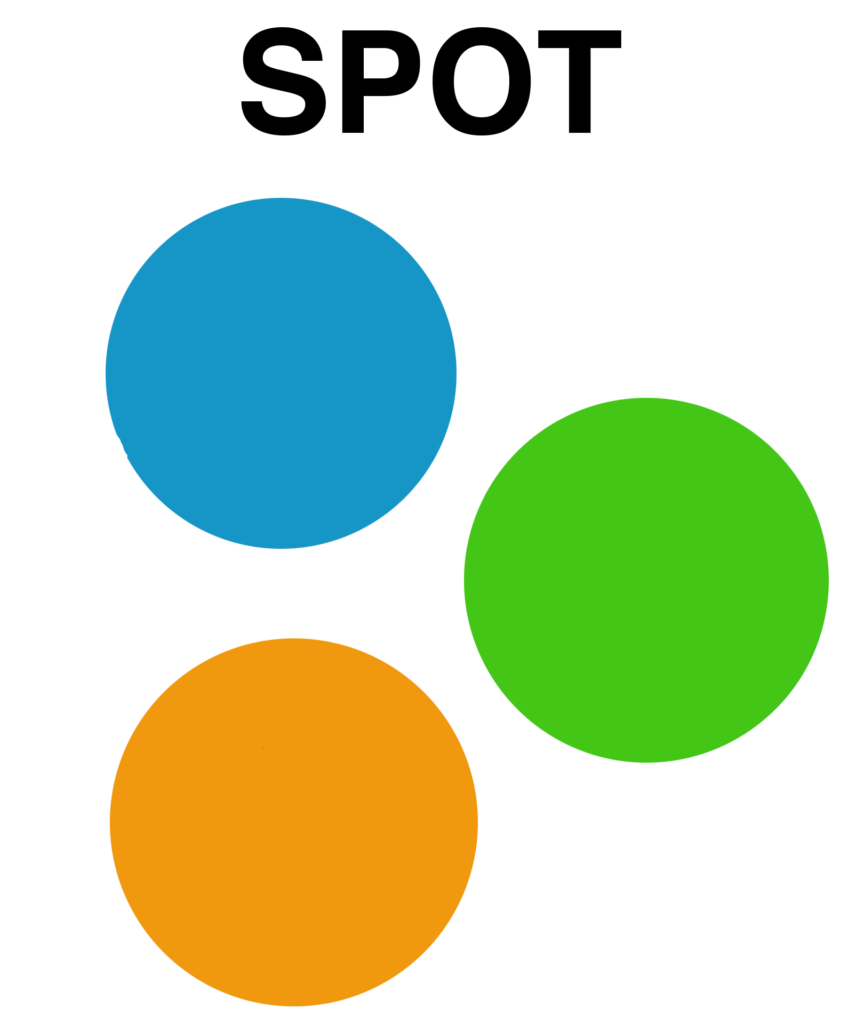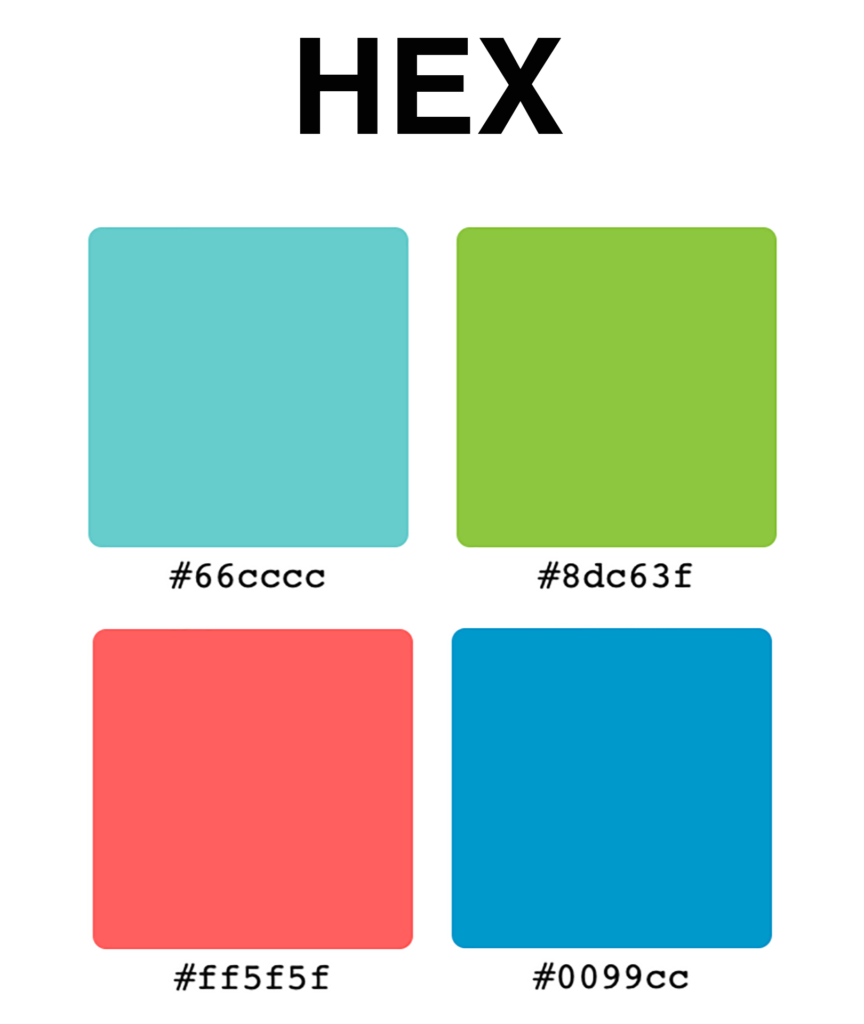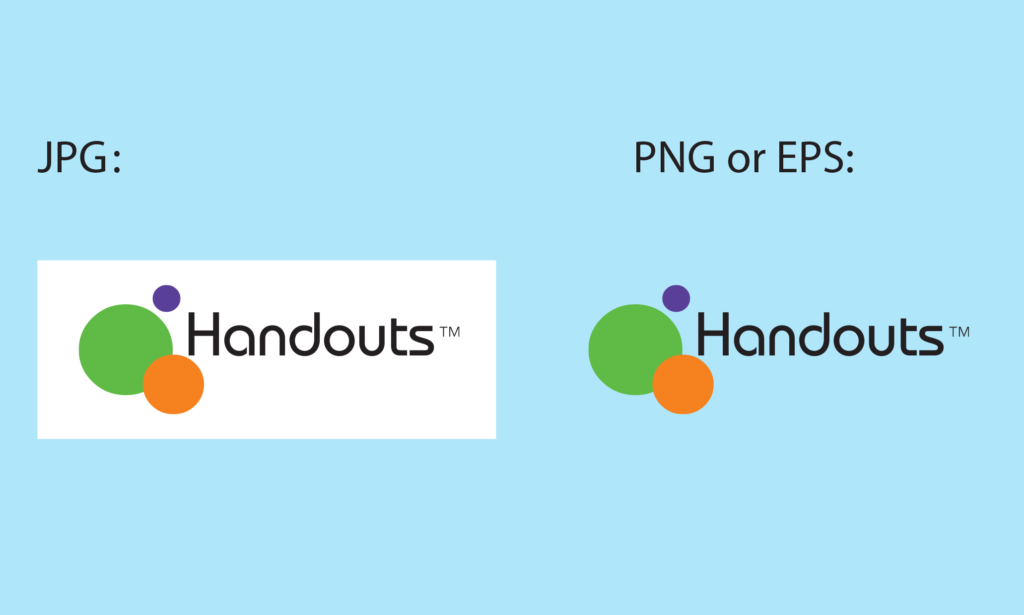Before we can get into the content, let’s start at at the beginning… the cover. Why would you bother to open this brochure?
A brochure is not a piece that is used to talk about you, it is a marketing piece. It is a very important marketing piece and it should be used to tell the reader what’s in it for them, what problems you can solve for them, why should they come to you. So take out your brochure and look at it really look at it like you never saw it before and be critical. If you didn’t know the company, would you have any reason to open the brochure to find out more?
The cover is important because it should give someone a reason to open your brochure. What’s on the front of your brochure? Is it your photo or a photo of your building? That’s not a reason for them to open your brochure. Try changing it to a compelling photo, or a statement that calls for action, or ask a question… give them a reason to look inside.
Once they’re inside write your brochure in a way that tells them why they should be calling you ,what are you going to do for them. Make sure there is a call to action. For example:
• Call us today for a free quote
• Call us today and let us prove her commitment to you
• Go to our website
• Go to our website and sign up for our free report
Don’t waste this advertising opportunity…you have them looking at your business make them do something to get their information so you have the opportunity to make them your customer. Make sure your phone number and contact information is in more than one location. It should be on the inside and the outside of the brochure. If they want to contact you, don’t make them search for your information.
You can talk about yourself or your business on the back panel, add your mission statement on the back panel or the inside flap from the back panel – BUT the inside spread of your brochure should be all about what’s in it for them, what benefit can you offer them that your competition can’t, what makes you different. Write your content so that it explains what you do, but does it in a way so the read what’s in it for them.
Studies have shown that it doesn’t matter how long you’ve been in business, how many employees you have, how many trucks you have, they want to know what you can do for them. For example if their hot water tank or furnace goes out in the middle of the night they’re going to look for someone that offers emergency service, they don’t care how long you’ve been in business or how many employees you have, they only care that you offer 24 hour emergency service – everything else is irrelevant.
Finally, please make sure that your brochure is on quality paper, professionally printed that your margins are correct and that the look is consistent with your corporate image. This is a very important marketing piece for your business, do it right.
So now that you’ve looked at your brochure, if it’s not what you need, re-do it if you need help give us a call . . . we do that.